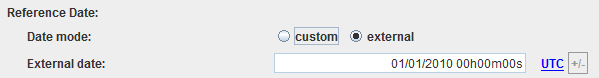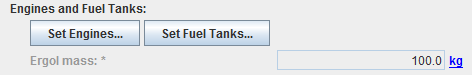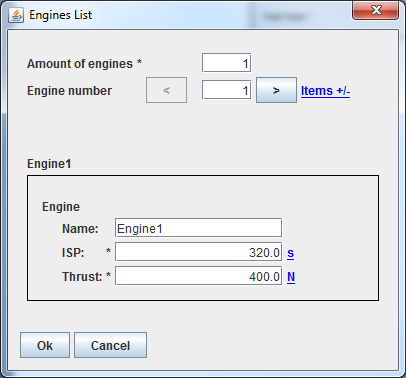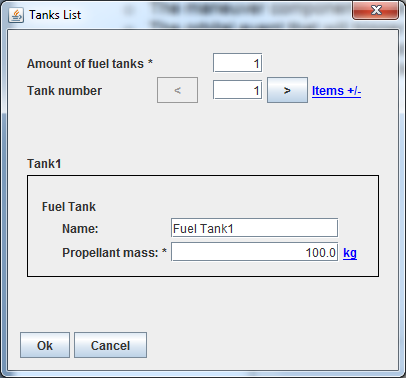GPManeuverSequence : Différence entre versions
De Wiki
(Page créée avec « == How to call it == For using the GPManeuverSequence class the developer has only to create such an object with these two possibilities: * With just two '''boolean''' p... ») |
|||
| Ligne 18 : | Ligne 18 : | ||
manSeq = new GPManeuverSequence(date0, true, true); | manSeq = new GPManeuverSequence(date0, true, true); | ||
</syntaxhighlight> | </syntaxhighlight> | ||
| + | |||
| + | == Display == | ||
| + | |||
| + | === Reference date === | ||
| + | |||
| + | First, the user will have to select a reference date. There are two possibilities: | ||
| + | * “'''custom'''”: a specific date will be entered by the user | ||
| + | * “'''external'''”: in that case no modification of the date is available as it corresponds to the date initially defined (note that this date may be automatically updated if the initial orbit date is modified). | ||
| + | |||
| + | [[File:ReferenceDate.png]] | ||
| + | |||
| + | === Engines and Tanks === | ||
| + | |||
| + | If the '''boolean''' setting the fact that the engines and tanks are locally managed, we will get these two buttons that will permit to get access to their definition. Note that the total available ergol mass is displayed (but not modifiable). | ||
| + | |||
| + | [[File:EnginesAndTanks.png]] | ||
| + | |||
| + | [[File:EnginesList.png]] [[File:TanksList.png]] | ||
| + | |||
| + | Then the user will have access to a list of maneuvers with all possibilities available with such lists (adding, removing, moving, duplicating …). Each maneuver may be an impulsive or a continuous constant thrust one. | ||
Version du 28 juillet 2017 à 17:53
How to call it
For using the GPManeuverSequence class the developer has only to create such an object with these two possibilities:
- With just two boolean parameters to tell
- If the engines and tanks are locally managed or taken in an external data (as the vehicle one)
- to tell if the maneuvers will be displayed one below the other one or just one (false) by one (true)
manSeq = new GPManeuverSequence(true, true);
- Or with an additional parameter that corresponds to an absolute date which will be used as a reference date (for relative positioning of maneuvers).
AbsoluteDate date0 = new AbsoluteDate(2010, 1, 1, TimeScalesFactory.getUTC()); manSeq = new GPManeuverSequence(date0, true, true);
Display
Reference date
First, the user will have to select a reference date. There are two possibilities:
- “custom”: a specific date will be entered by the user
- “external”: in that case no modification of the date is available as it corresponds to the date initially defined (note that this date may be automatically updated if the initial orbit date is modified).
Engines and Tanks
If the boolean setting the fact that the engines and tanks are locally managed, we will get these two buttons that will permit to get access to their definition. Note that the total available ergol mass is displayed (but not modifiable).
Then the user will have access to a list of maneuvers with all possibilities available with such lists (adding, removing, moving, duplicating …). Each maneuver may be an impulsive or a continuous constant thrust one.