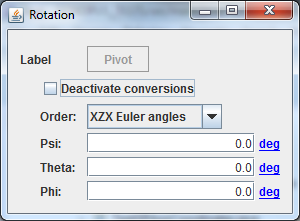GPRotation : Différence entre versions
De Wiki
(Page créée avec « == How to call it == <syntaxhighlight lang="java"> </syntaxhighlight> == Display == == How to use it == To get a https://logiciels.cnes.fr/en/node/62?type=desc PATR... ») |
|||
| (2 révisions intermédiaires par le même utilisateur non affichées) | |||
| Ligne 1 : | Ligne 1 : | ||
== How to call it == | == How to call it == | ||
| + | |||
| + | For using the [{{PathCurrentJavaDoc}}/fr/cnes/genopus/attitudes/GPRotation.html GPRotation] class, the developer has only to create such an object as is: | ||
<syntaxhighlight lang="java"> | <syntaxhighlight lang="java"> | ||
| + | rotation = new GPRotation ("Label"); | ||
| + | </syntaxhighlight> | ||
| + | We also may initialize the widget with predefined values: | ||
| + | |||
| + | <syntaxhighlight lang="java"> | ||
| + | CustomRotation rot = new CustomRotation(RotationOrder.ZYX, FastMath.PI, 0., 0.); | ||
| + | rotation = new GPRotation ("Label", rot); | ||
</syntaxhighlight> | </syntaxhighlight> | ||
== Display == | == Display == | ||
| + | |||
| + | We will get: | ||
| + | |||
| + | [[File:GPRotation.png]] | ||
| + | |||
| + | As for the [[GPOrbit|GPOrbit]] widget, it is possible to do conversions (or deactivate them by clicking on the corresponding checkbox) using the same “pivot” notion. | ||
== How to use it == | == How to use it == | ||
| − | To get a | + | To get a <font color=#556B2F>'''GENOPUS'''</font> <font color=#4169E1>CustomRotation </font> object, we will just have to call for the <font color=#4169E1>getPatriusObject()</font> method as below: |
<syntaxhighlight lang="java"> | <syntaxhighlight lang="java"> | ||
| − | + | CustomRotation rot = rotation.getPatriusObject(); | |
</syntaxhighlight> | </syntaxhighlight> | ||
== How it is stored == | == How it is stored == | ||
| − | Here is the <font color=#FF8C00 title="Extensible Markup Language">XML</font> format | + | Here is the <font color=#FF8C00 title="Extensible Markup Language">XML</font> format: |
<syntaxhighlight lang="XML"> | <syntaxhighlight lang="XML"> | ||
| − | + | <Rotation name="Label"> | |
| + | <String name="rotationOrder">XZX Euler angles</String> | ||
| + | <Real name="psi" unit="deg">0.0E0</Real> | ||
| + | <Real name="theta" unit="deg">1.8E2</Real> | ||
| + | <Real name="phi" unit="deg">0.0E0</Real> | ||
| + | </Rotation> | ||
</syntaxhighlight> | </syntaxhighlight> | ||
Version actuelle en date du 7 septembre 2017 à 10:43
How to call it
For using the GPRotation class, the developer has only to create such an object as is:
rotation = new GPRotation ("Label");
We also may initialize the widget with predefined values:
CustomRotation rot = new CustomRotation(RotationOrder.ZYX, FastMath.PI, 0., 0.); rotation = new GPRotation ("Label", rot);
Display
We will get:
As for the GPOrbit widget, it is possible to do conversions (or deactivate them by clicking on the corresponding checkbox) using the same “pivot” notion.
How to use it
To get a GENOPUS CustomRotation object, we will just have to call for the getPatriusObject() method as below:
CustomRotation rot = rotation.getPatriusObject();
How it is stored
Here is the XML format:
<Rotation name="Label"> <String name="rotationOrder">XZX Euler angles</String> <Real name="psi" unit="deg">0.0E0</Real> <Real name="theta" unit="deg">1.8E2</Real> <Real name="phi" unit="deg">0.0E0</Real> </Rotation>